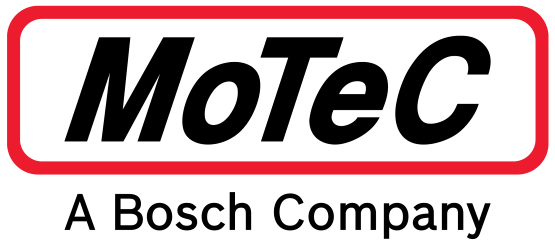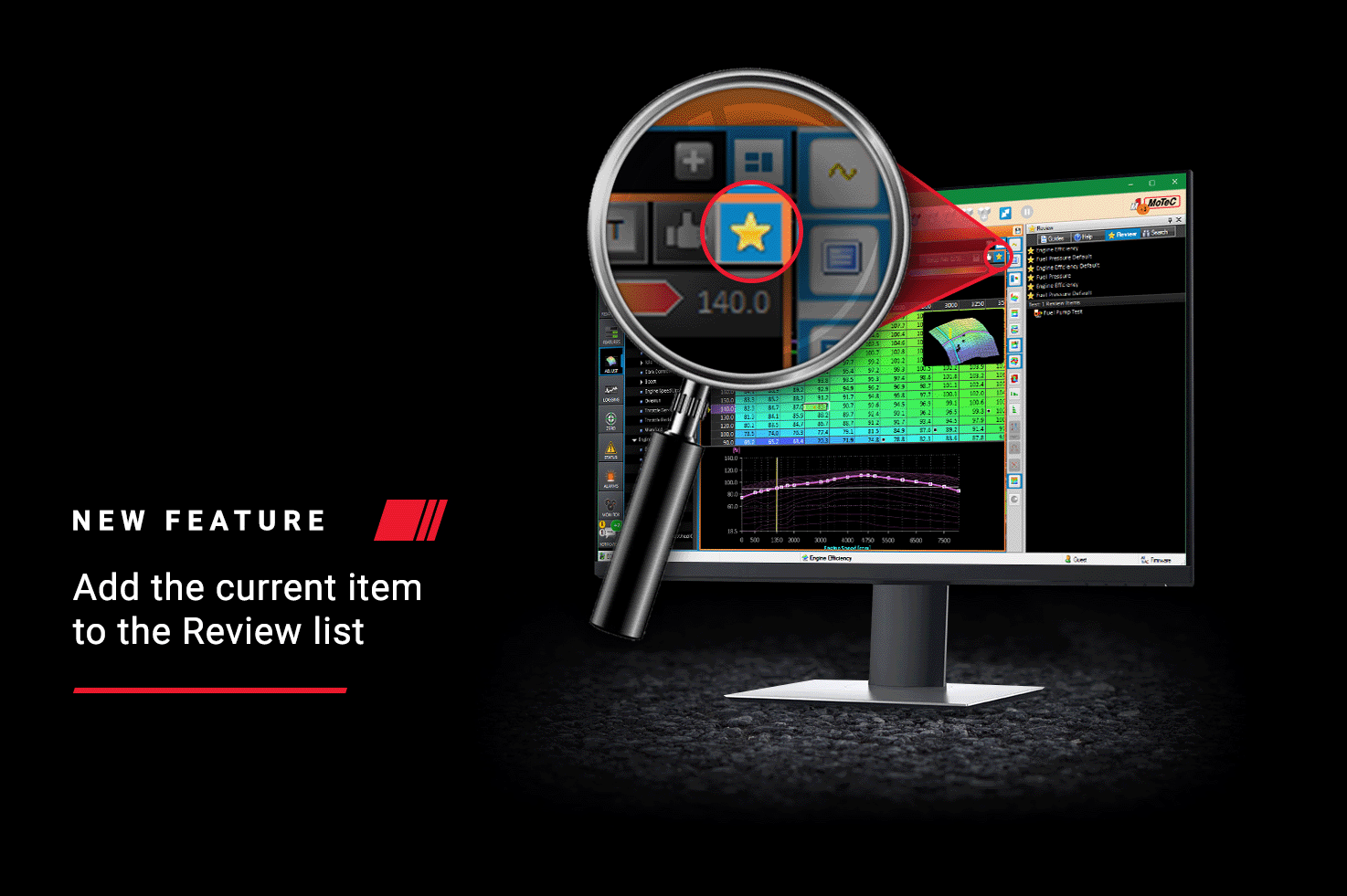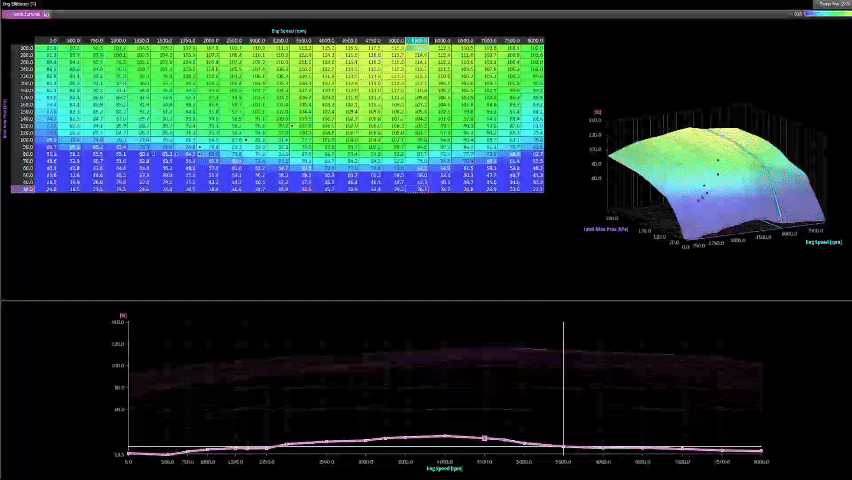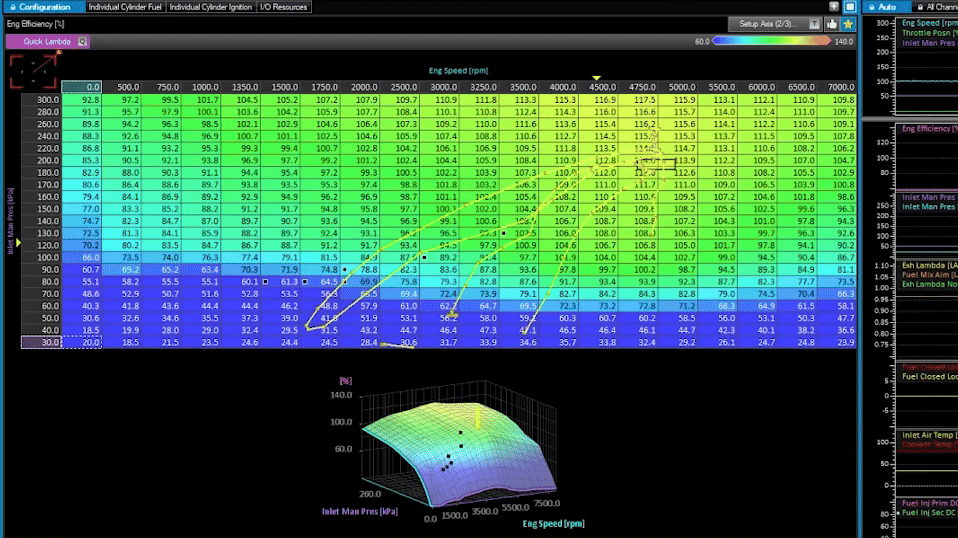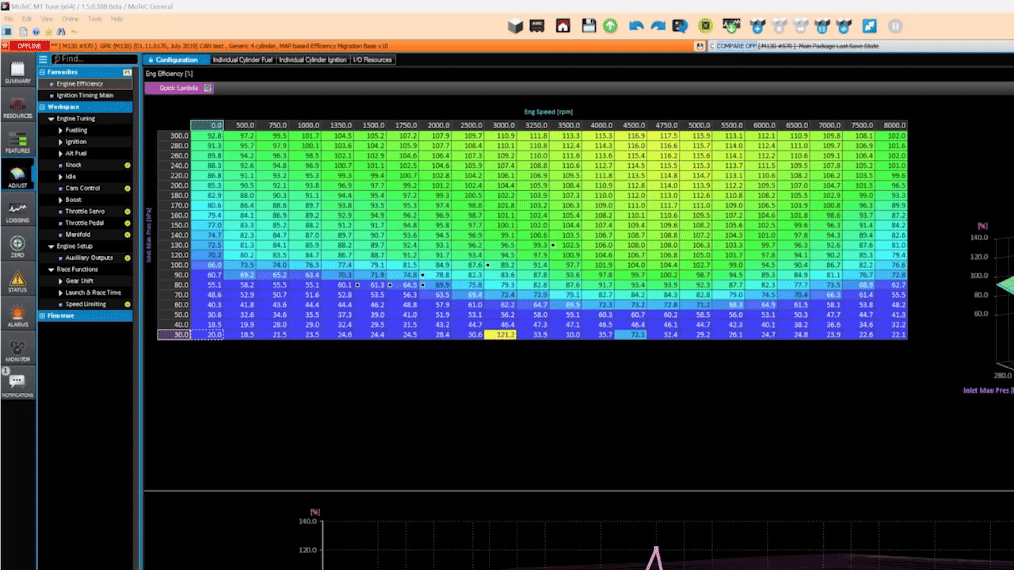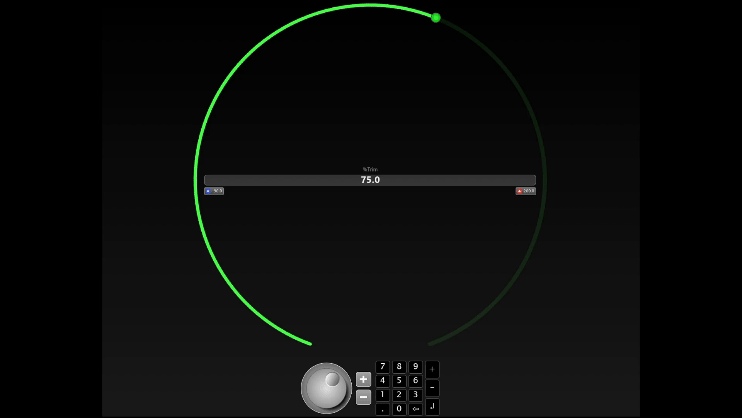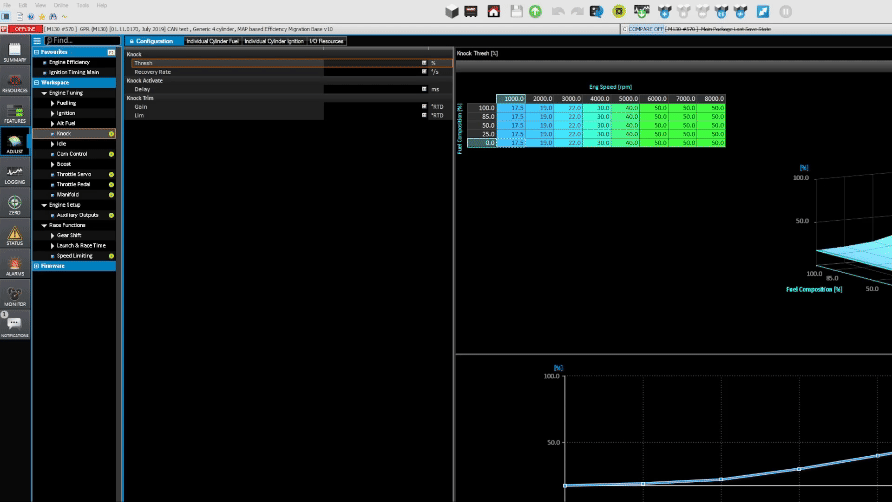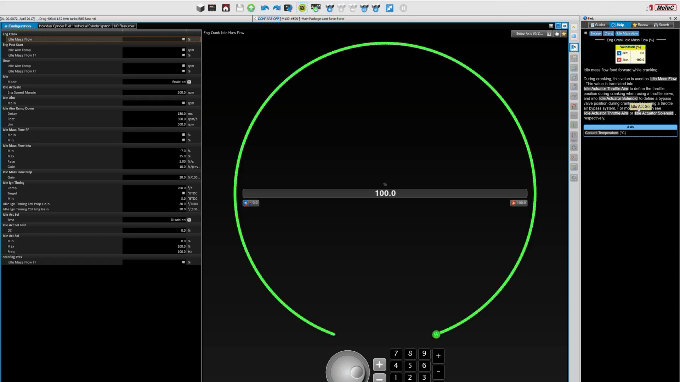Experience M1 differently with the new Tune 1.5.
With a modernised look and usability enhancements throughout, MoTeC’s new Tune 1.5 software is designed to optimise workflow and streamline the M1 tuning and configuration experience.
Those familiar with Tune 1.4 will notice a fresh, highly intuitive interface, improved navigation and a host of smart tools, some of which we have highlighted below.
New workspace features and views have been implemented, while integration with ECU data – both live and logged - has been taken to the next level.